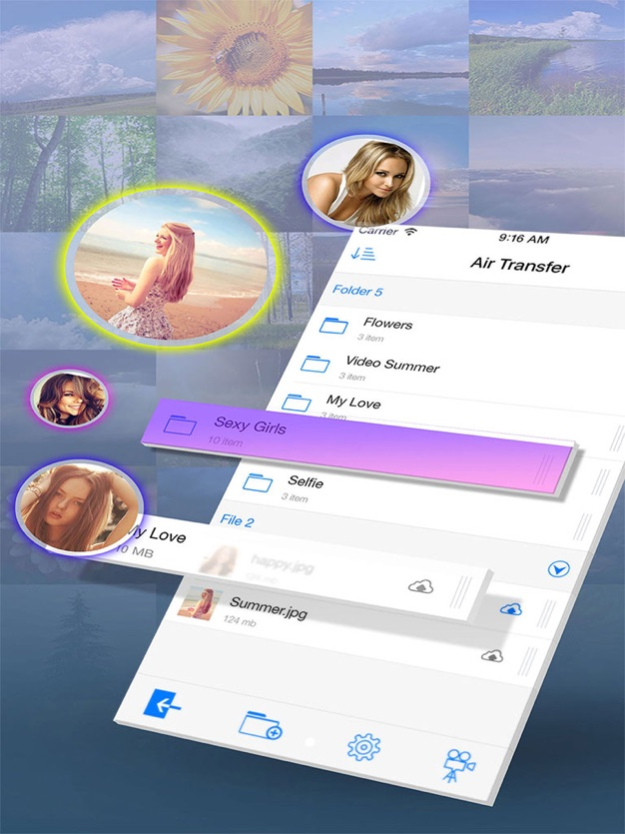Air Transfer - file transfer 1.0.14
Free Version
Publisher Description
Air Transfer is a photo/movie safe that keeps all of your private pictures and videos hidden behind a password.
It lets you upload and download files to/from your device over a wireless connection. Easy-to-use web interface, no USB cable needed.
Locking your private photos and videos is easy with Air Transfer:
- Setup account and create new pin
- Go into the first photo album already created for you
- Hit the plus button to hide pics. These photos will be removed from you gallery and locked into Private Photo.
- Now you have a private photo gallery that only you can view.
- You can only open private photo by typing correct password into the calculator or your fingerprint (for supported devices).
- Hide an unhide photos, videos, or any documents easily.
- Capture images and record videos from inside the app itself.
- Fingerprint App Lock and fingerprint gallery Supported to compatible devices.
- Powerful AppLocker to Lock apps which you don’t want anyone else to open.
- Hide Music Files into Folders to lock and keep safe from others.
- Lock apps using Strong password set by you or By fingerprint in supported devices. Enable from settings inside.
- Intruder
- App Disappears from recent apps list. If you got any call when using locker then locker immediately closes itself and also if suddenly someone came near you and you just screen off then locker will closes automatically.
- No storage limitation for your hidden files if your phone memory has enough storage space.
- Supports “Uninstall Protection” to prevent calculator from being uninstall by kids or strangers.
- Night mode option to view private photos or watching videos at night time with low brightness.
It's as easy as looking through your photo albums to one click upload photos and videos to your keep photo lock app. Once uploaded, you can delete them from your phone photo gallery and still view them in keep picture vault.
Aug 22, 2016
Version 1.0.14
This app has been updated by Apple to display the Apple Watch app icon.
About Air Transfer - file transfer
Air Transfer - file transfer is a free app for iOS published in the Office Suites & Tools list of apps, part of Business.
The company that develops Air Transfer - file transfer is Hong Nguyen. The latest version released by its developer is 1.0.14.
To install Air Transfer - file transfer on your iOS device, just click the green Continue To App button above to start the installation process. The app is listed on our website since 2016-08-22 and was downloaded 14 times. We have already checked if the download link is safe, however for your own protection we recommend that you scan the downloaded app with your antivirus. Your antivirus may detect the Air Transfer - file transfer as malware if the download link is broken.
How to install Air Transfer - file transfer on your iOS device:
- Click on the Continue To App button on our website. This will redirect you to the App Store.
- Once the Air Transfer - file transfer is shown in the iTunes listing of your iOS device, you can start its download and installation. Tap on the GET button to the right of the app to start downloading it.
- If you are not logged-in the iOS appstore app, you'll be prompted for your your Apple ID and/or password.
- After Air Transfer - file transfer is downloaded, you'll see an INSTALL button to the right. Tap on it to start the actual installation of the iOS app.
- Once installation is finished you can tap on the OPEN button to start it. Its icon will also be added to your device home screen.